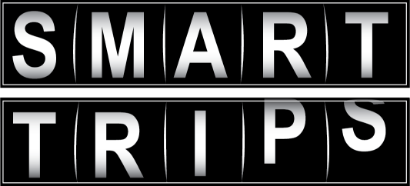Smart Trips Coordinator Toolkit
Connect your employees to more affordable, active, and sustainable transportation options like biking, riding the bus, walking, or sharing a ride using these materials.
Download files and copy content to use in company emails, new employee packets, bulletin boards, digital monitors and more. Access helpful STC instruction sheets. View other employer partner materials for inspiration. Motivate your employees to participate.
Do you have questions, ideas, support needs, or want to request a customized flyer, poster, or sign? Email blanche@wcog.org for help!